List of Tools for Conversion Rate Optimization
Below are the tools we recommend for each of the five steps of Conversion Rate Optimization (CRO).
Step 1: Analyze conversion funnels
Tools: Google Analytics, Google Tag Manager, Databox, Hubspot CRM (if applicable)
Funnels provide visual representations of a website visitor’s path to conversion, documenting the steps involved in the journey to getting a new loan or account. You’ll need a suite of tools to set up these funnels effectively.
Google Analytics helps you get basic website analytics that you need to get started, such as number of website sessions and views on product pages.
Google Tag Manager enables you to track “events” like clicks and form submissions and sends the data to Google Analytics.
Databox is a fantastic tool for visualizing funnels. With it, you can create reports like this one:
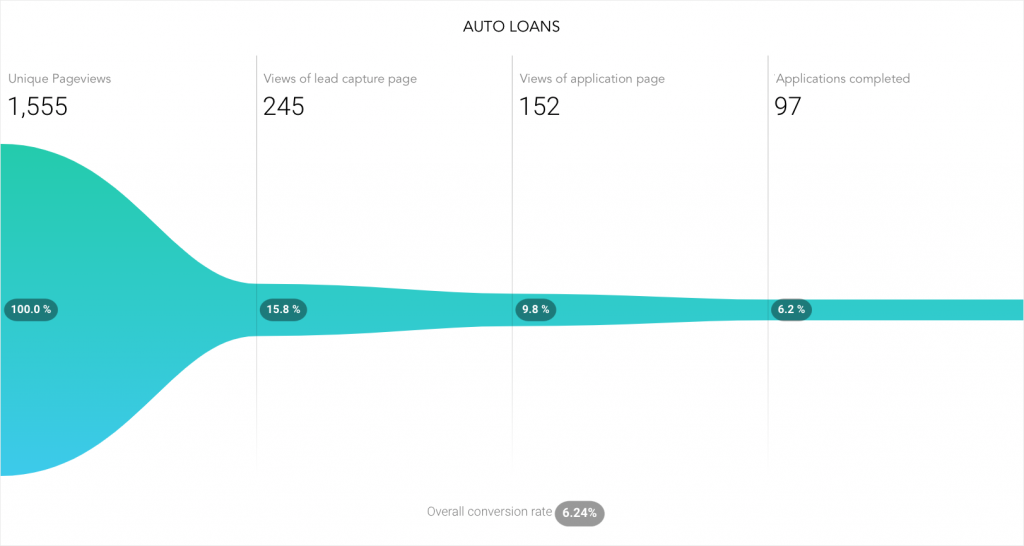
A funnel visualization created with Databox.
You’ll find it’s not enough just to have the funnel data. Data needs to be easy to see and understand in order to be useful. That’s how Databox can help.
Hubspot CRM can help you organize your leads and make sure they are converting into new loans and accounts. If you’re using Hubspot, or any other CRM, pull that data into your funnel so you can track the entire user journey.
Step 2: Calculate current website revenue
Tool: Website Revenue Calculator
You want more people to convert, but at the end of the day, what you really want is to increase your credit union’s revenue (and profits). For this step, you need our Website Revenue Calculator. It combines the conversion data you gathered in Step 1 with financial data to calculate the amount of revenue your website is generating. This is an important step to get a true baseline on your website’s performance.
Step 3: Investigate bottlenecks
Tools & Methods: Hotjar, “Making Websites Win”
This step is all about doing research. Rather than just shooting from the hip, your efforts to improve your website will be most effective if they are based on real insights.
Hotjar gives you a suite of behavioral analytics (session recordings, form analytics, heatmaps) and feedback tools (polls and surveys). These tools can help you better understand what’s causing a bottleneck and why.
“Making Websites Win” is a good introduction to CRO. Although the authors don’t specialize in credit union websites, you’ll learn dozens of methods to investigate bottlenecks in a conversion funnel.
Step 4: Test your hypothesis
Tools: Google Optimize, Nelio A/B Testing (WordPress), Usability Hub, User Bob
After doing research in Step 3, you’ll form a hypothesis about how to improve your website. Then, you need to put it to the test, and these tools can help you do that.
A/B Testing Tools
A/B testing shows you which of two variations gets more people to convert, but it doesn’t tell you why.
Google Optimize enables you to run A/B tests on any website.
Nelio A/B Testing is a premium WordPress (WP) plugin that enables you to build page variations with your WP editor, which is easier and more flexible than using other A/B testing tools like Google Optimize. (Obviously, you have to be on WP.)
Usability Testing Tools
Usability testing shows you how easily users can accomplish tasks on your website. They can also help you understand why certain things work better than others, but they can’t really measure buyer intent.
Usability Hub offers a suite of tools such as first click tests, design surveys, five-second tests, and preference tests conducted with real users to help you uncover design issues.
UserBob provides screen recordings and first impressions from average users who interact with your website. They also provide longer tests to identify site usability problems that hurt conversions.
Step 5: Project impact and implement your findings
Tool: Website Revenue Calculator
The point of this step is to project the additional revenue you’ll make from implementing a successful A/B test, and then actual implement it. Plug the new conversion rate into the Website Revenue Calculator from Step 2.
