Dreaming of the days you’ll be an ADA wizard? Want to get started now? If you can fix the link text on your website, you’ll have a compliance win that affects nearly every page.
Compliance is a big deal these days. Being more ADA compliant can protect your credit union from spendy lawsuits—it also demonstrates you are committed to accommodating your diverse membership base. While 100% ADA compliance might be a myth, showing you prioritize accessibility can go a long way.
Rewriting link text is actually pretty straightforward, as compliance issues go. There’s no need for a complicated spell or a potion list with a billion ingredients.
In general, here’s the rule of thumb to follow: links on a page should be descriptive of where they lead. Seems pretty straightforward, right? But as we’ve worked on many different credit union websites, we’ve seen a lot of rule-breaking, even on a few of our own sites. Here’s what to keep in mind for a magically compliant website.
Make it as clear as possible where the link leads
No surprises should be the motto of every ADA-savvy credit union marketer. When you write a link, especially an in-text link (that is, one without a button that might include screen reader friendly labels), you need to make it absolutely clear where that link is going. If the link leads to another page on your website, label that link with the name of the page.
The copy that you contain around the links can also help make it clear. In the picture below, for instance, each link goes to a different account page, and each is labeled appropriately. This may seem obvious, but next we’ll address some common pitfalls that don’t follow this rule.
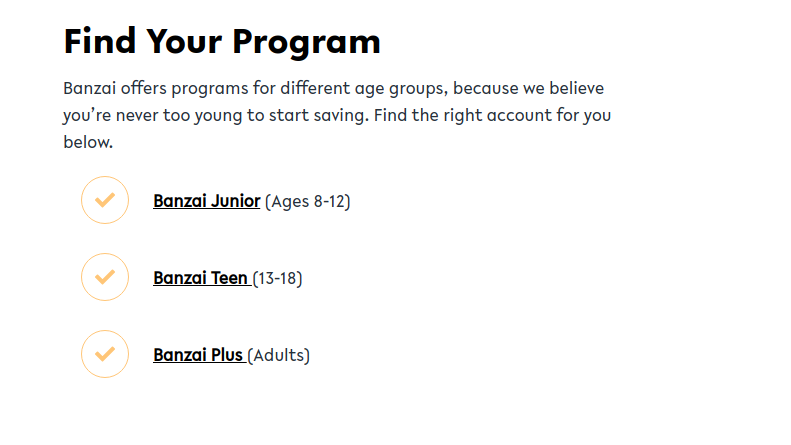
These in-text links on SIU.org make it clear where they are leading.
Never use “click here” as a link
This means never use it in buttons, or in hyperlinks. “Click here” should never be a part of your link at all.
- DO: Check out the ADA Guidelines on Links for more information.
- DON’T: Click here to check out the ADA Guidelines on Links for more information.
One of the best parts about vanishing away all your “click here’s?” It’s not only a compliance win, it’s also a UX win. Websites that ditch them tend to look cleaner and more modern—and thus, more beautiful and successful.
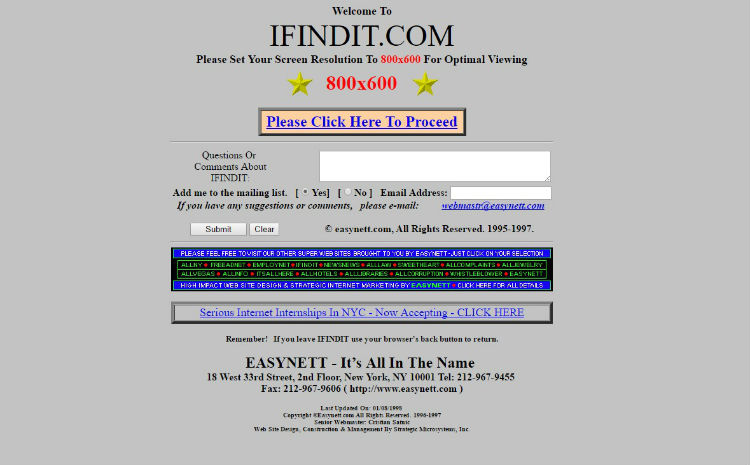
“Click here” is a fixture of outdated websites.
Don’t make links with the same title on a page go different places
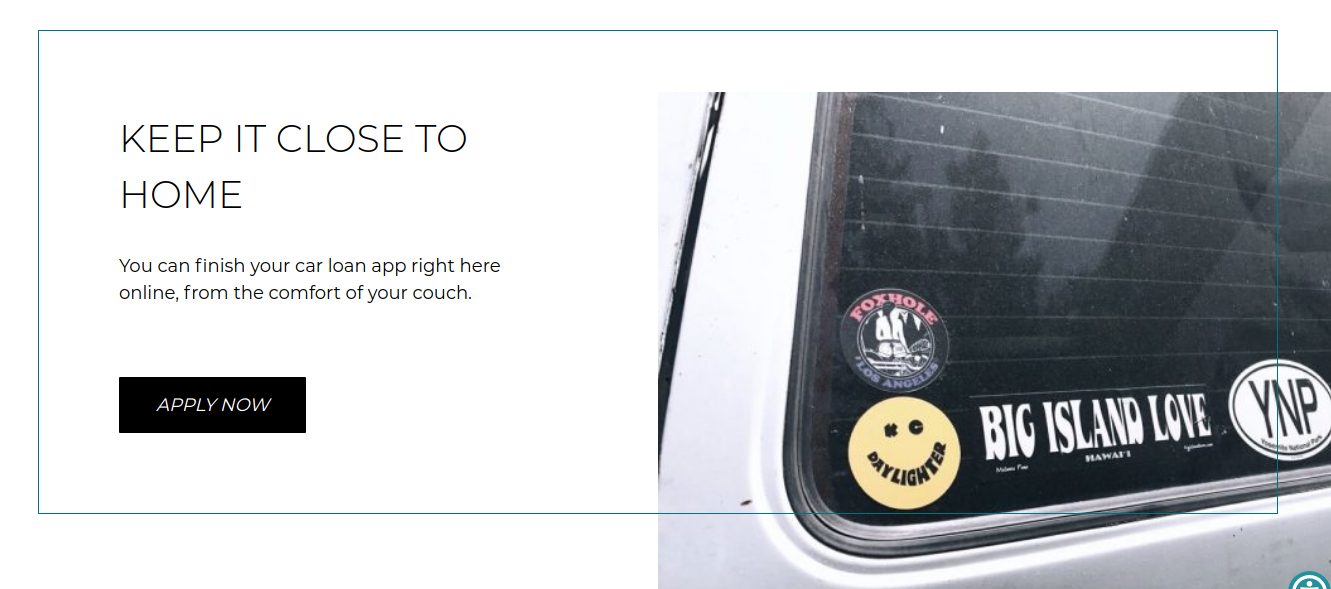 A CTA on PearlHawaii.com
A CTA on PearlHawaii.com
This is a more advanced guideline that follows 3.0 regulations. Avoiding this trap can really show you know your stuff.
For example, a repeat call to action like “Apply Now” is fine on one of your product pages, as long as both CTAs go to the same place.
But let’s say one “Apply Now” goes to your downloadable application and one goes to your online application?
Not so good, especially if the links are close to each other on the page. Instead, you could change the first link to something like “Apply Online” and the second link to “Download Application”. This will clear up any confusion for those using specialized software to explore your website.
Want more help mastering ADA? Make sure to check out our full, 23-page Guide to ADA Services for Credit Union Websites.

