
In late 2015, mobile web traffic had just passed desktop for the very first time. Fast forward three years, and you can see this event was not just a significant milestone but also a very accurate foreshadowing for the world’s current state of mobile obsession. Up to 70% of web traffic takes place on mobile devices, and more people now own a cell phone than a toothbrush (we’re not sure how to feel about that…)
Mobile-friendly is the name of the game these days, and in order to come out on top, your mobile website needs to provide a seamless experience for visitors. The data proves that such an experience is expected by today’s user, as 57% say they won’t recommend a business with a poorly designed mobile site.
Optimize site navigation
So how do you make sure your credit union website design provides a positive experience for members? One of the most important features to consider is site navigation. If visitors can’t find the information they are looking for quickly and easily, they’re (a) not going to be pleased, and (b) not going to stick around for long.
Hence why you need to think about what makes for an intuitive navigation experience on a mobile device, as it’s very different from what works best on desktop. For instance, if you want happy mobile visitors, your navigation menu shouldn’t be at the top of the phone screen.
Make sure the thumb can reach
On a desktop computer, users can navigate their mouse all over the screen with easy wrist movements. Contrast that with mobile devices, where Steven Hoober found that 49% of people are using just one thumb to get things done. That means the thumb is now the mouse—and it doesn’t have quite the same range of motion. The thumb can’t even reach certain parts of the upper half of the screen, and the larger the phone, the harder it is to reach the top of the screen (and mobile devices only seem to be getting bigger).
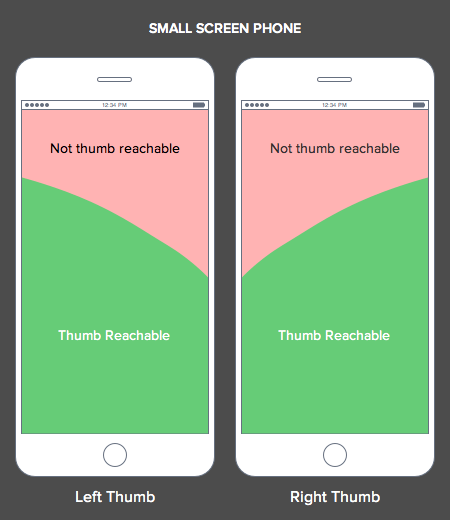
Thumb reachability, according to UXmovement.
These limitations make it clear that your navigation menu needs to reside at the bottom of your credit union website design within easy reach of the thumb, even with a one-handed grip. The less the user has to move their thumb to get there, the better.
… Continue reading article on CUInsight.com
